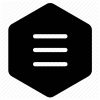CLI - Flaarum Tutorials
Flaarum also provides a CLI (Command Line Interface) for easy administration of the database. The cli must be called from the same machine as the database: if you are running a production database, you must SSH into the machine and use the cli from there.
Flaarum's CLI on Windows
- Launch the systray app from the start menu
- Open the systray app and click Open Flaarum Execs Folder
- Right click the "opened folder" and click Open in terminal
- From this folder in the terminal you can now run ./flcli.exe
The flaarum's cli command is flaarum.cli on Linux
Available Sub-Commands in Flaarum's CLI
The output of flaarum.cli is contained here to show all the sub-commands of flaarum's cli
flaarum cli provides some utilites for a flaarum installation.
Please Run this program from the same server that powers your flaarum.
Please don't expose your flaarum database to the internet for security sake.
Directory Commands:
pwd Print working directory. This is the directory where the files needed by any command
in this cli program must reside.
Project(s) Commands:
lp List Projects
cp Create Project: Expects the name(s) of projects after the command.
rp Rename Project. Expects the name of the project to rename followed by the new name of the project.
dp Delete Project. Expects the name(s) of projects after the command.
Table(s) Commands:
lt List Tables: Expects a project name after the command.
ct Create Table: Expects a project name and the path to a file containing the table structure
uts Update Table Structure: Expects a project name and the path to a file containing the table structure
ctvn Current Table Version Number: Expects a project and table combo eg. 'first_proj/users'
ts Table Structure Statement: Expects a project and table combo eg. 'first_proj/users' and a valid number.
dt Delete Table: Expects one or more project and table combo eg. 'first_proj/users'.
Table Data Commands:
bir Begin Insert Row: This command creates a file that would be edited and passed into the 'ir' command.
It expects a project and table combo eg. 'first_proj/users'
ir Insert a row: Expects a project and table combo eg. 'first_proj/users' and a path containing a
file generated from the 'bir' command.
bur Begin Update Row: This command creates a file that would be edited and passed into the 'ur' command.
It expects a project, table and id combo eg. 'first_proj/users/31'
ur Update Row: Expects a project, table and id combo eg. 'first_proj/users/31' and a path containing a
file generated from the 'bur' command.
dr Delete Row: Expects one or more project, table and id combo eg. 'first_proj/users/31'
vr View Row: Expects a project, table and id combo eg. 'first_proj/users/31'
Table Search Commands:
st Search Table: Expects a project and a file containing the search statement.
arc All Rows Count: Expects a project and table combo eg. 'first_proj/users'
rc Count of rows found in a search. Expects a project and a file containing a search statement.